Editor's review
While working with any document you need to paste some information to word document on regular basis. To perform this, you need to select and copy that information every time which is very time consuming process and required your effort all the time. With the help of Visual Clipboard you can reduce your efforts to large extend. It records your copied information in clipboard and allows you to paste it whenever you required with just mouse click.
Features: Visual Clipboard is software application to save clipboard content and used it to paste in any program with just mouse click. This is very simple and user friendly software utility. With setting options, you can adjust its view on screen. This tool provides you nice features to paste text to any program. This tool can be launched with using predefined hot keys or using floating toolbar. It offers you to set two hot keys as per your requirement. Primary hot key is Ctrl + Mouse click and secondary hot key can be set as you want. You can change secondary hot key as per your requirement. It also allows you to set its pop up window size with width and height. It has two options such as clipboard and quick notes. Clipboard stores data temporary, once this tool is close data will be lost where as quick notes stores data permanently and you can use this data at any time in future.
Overall: This is a utility to speed up your work by using clipboard and quick notes.


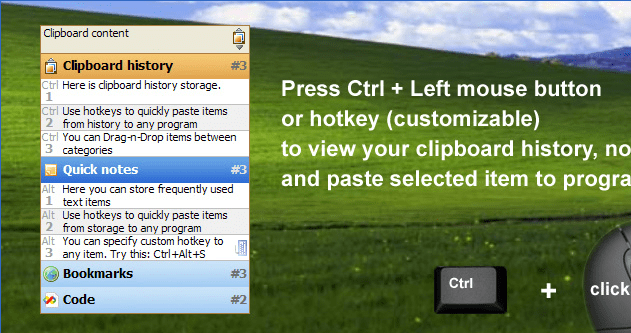
User comments